Using the First Class Market Datafeed directly from HKEX-IS insures all data in sync with HKEx. It provide Hong Kong market data in detail: full quote information, 5 bids / 5 Asks with corresponding volume and number of brokers; broker queue, trade records including auction period, urgent announcement from HKEx plus ، |
|
|
Fucntion |
Brief |
Miniature (click to zoom) |
| Teletext Basic Information |
Nominal Price, change(%), Close, Open, Today High/Low, Share Traded, Turnover, Average Price, Amplitude, Year Hig/Low, Lot/Currency, EPS, P/E, Yield, Par Value, Market Value, Issued Shares, Authorized Shares, NAV, Net Profit and Listing Date. |
|
| 5 bids / 5 Asks |
5 bids / 5 Asks with corresponding volume and number of brokers plus Bid/Ask Powermeters. |
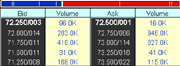 |
| Broker Queue |
Bid/Ask Broker Queue showing 60 orders each and furnished with broker number, broker names in English and Chinese |
 |
| Broker Track |
From the right-click menu and select" Track Broker"allows you to specify up to 3 brokers to track in color and name that you prefer. |
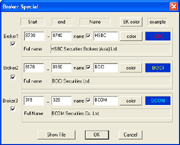 |
| Broker Status |
Double-click the Broker Queue area can open the "Broker Status " table which shows all broker licenses and its placed orders. |
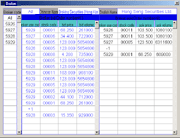 |
| Trade Record |
Keep track all trading record in time, method, volume, price and its change. No need to keep your PC on from Open. |
|
| 3 Trend Charts |
Below the Teletext, there are three trend charts allowing you to compare the current one with other stock and /or market index. |
|
| News for selected Stock |
Click the News button lists those news, announcement and commentary particularly to the selected stock. |
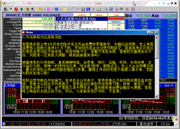 |
| Related Instruments |
Click the ،° LINK ،± button displays stock, warrants, bonds and options related to the selected stock. |
|
| Urgent Notice |
Urgent notice such as trade suspension and resumed, meeting calls etc., are shown in the small black box. |
|
| Mini Teletext |
Up to 8 mini-teletext can be popped up to show 8 different stocks. |
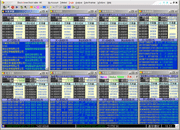 |
|
|
| |
|